
This is 30 Days Lost in Space
A story-driven crash course in retro electronics, coding, and creative confidence built for parents, retirees, and anyone who loves to tinker.
For Parents, Retirees, And Aspiring Makers...
This is 30 Days Lost in Space
A story-driven crash course in retro electronics,
AI, coding, and creative confidence
No lectures. No boring worksheets. Just you, a broken spaceship, and 30 days to bring it back to life. One circuit at a time.

You weren’t taught this in school. But in 30 days, you’ll go from “I have no idea how this works” to wiring circuits, coding systems, and thinking like an engineer.
Keep Scrolling For More Information Or
Sign Up Now
Shipping
Your shipping detailsClaim Coupon
Your billing details
Start Your 30-Day Challenge!
Normally $97 Price with applied discount = $50 USD
Includes Free Bonus Courses, Materials, And Challenges
100% secure and safe payment
Your Challenge Over The Next 30 Days:

We’re sorry to say it, but you seem to have crashed on some alien planet. Did you not see it on your radar? Whelp no worries, we’ve dealt with this situation thousands of times.
We know this may sound overwhelming, but you need to learn to code and wire so you can fix your destroyed control panel.
While you’re at it, we detected a few other “minor ” repairs you will need to complete. Your solar panel is offline, the air ballast system has failed, your security systems aren’t working, and the worst problem of all, your entertainment system is down.
Again, nothing to stress out over, it’s all fixable with the right tools and training. This repair kit has an excellent success rate and will walk you step by step through each repair mission.
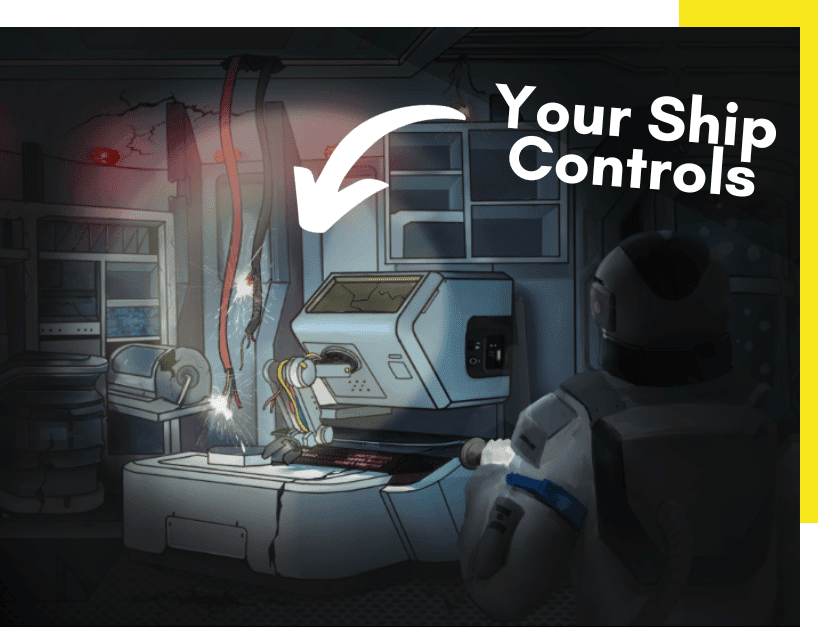

It will take you exactly thirty days to repair your shuttle and we will guide you through all the steps necessary, from coding to wiring up your fancy new hardware setup.
Starting with those silly lights, it’s kind of hard to fix complex systems if you can’t see them. Then we will work all the way to getting your shuttle out of the water and off this backward planet!
Your Challenge Over The Next 30 Days:

We’re sorry to say it, but you seem to have crashed on some alien planet. Did you not see it on your radar? Whelp no worries, we’ve dealt with this situation thousands of times.
We know this may sound overwhelming, but you need to learn to code and wire so you can fix your destroyed control panel.
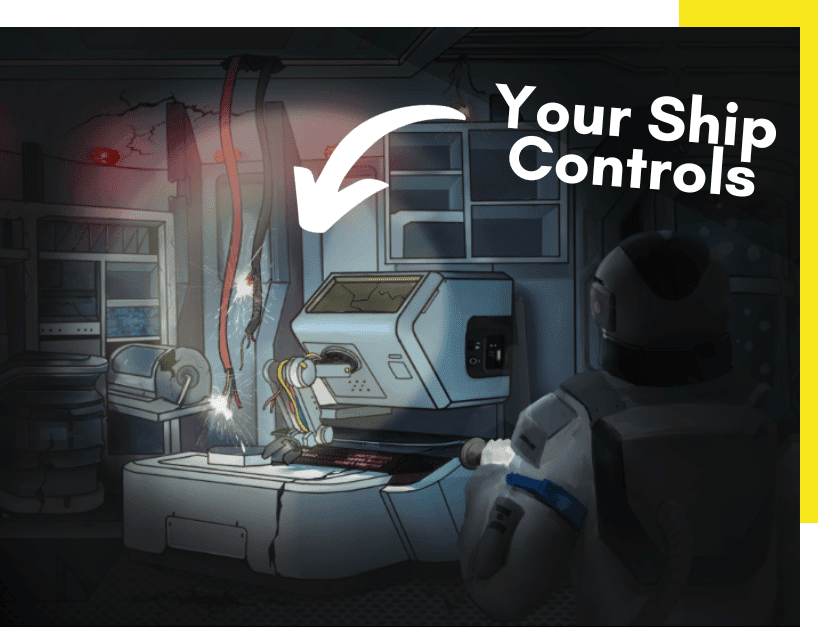
While you’re at it, we detected a few other “minor ” repairs you will need to complete. Your solar panel is offline, the air ballast system has failed, your security systems aren’t working, and the worst problem of all, your entertainment system is down.
Again, nothing to stress out over, it’s all fixable with the right tools and training. This repair kit has an excellent success rate and will walk you step by step through each repair mission.

It will take you exactly thirty days to repair your shuttle and we will guide you through all the steps necessary, from coding to wiring up your fancy new hardware setup.
Starting with those silly lights, it’s kind of hard to fix complex systems if you can’t see them. Then we will work all the way to getting your shuttle out of the water and off this backward planet!
30 days later you're coding
and building with confidence.
The Hero’s Journey Framework kept our best students moving forward. Pushing through challenges, finding support in the community, and using AI to problem-solve when they got stuck. They didn’t just learn coding and circuits - they built the confidence to tackle any project.
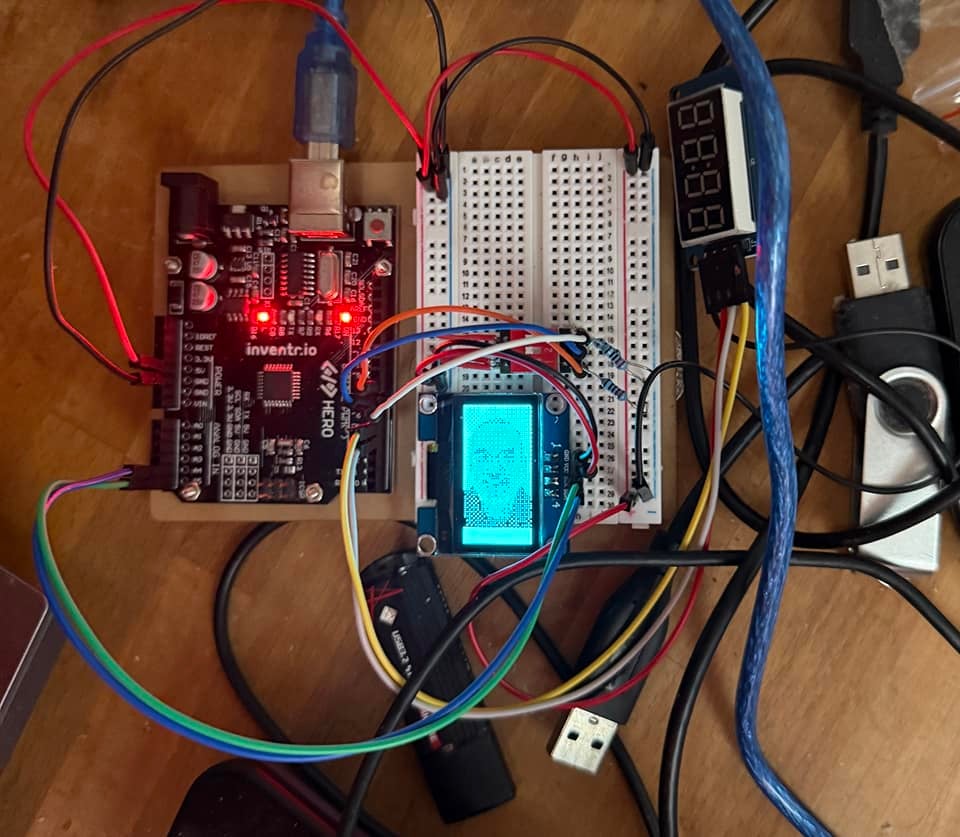
“I thought coding and circuits would be too hard, but this kit turned it into an adventure. When I got stuck, I used the AI they taught me to build for help and found support in the community. By the end, I wasn’t just following instructions.. I was creating my own projects.” – Jake M
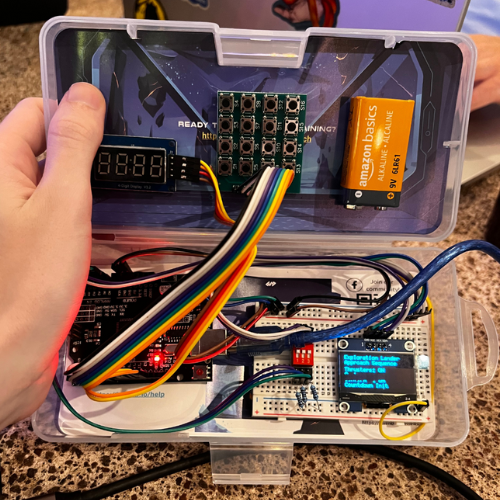
“I’ve tried online courses before, but I always lost interest. The Hero’s Journey Framework kept me engaged the whole time. Every day felt like a real mission, and now I can wire circuits and code confidently. This kit made learning fun and achievable.” – Sarah T.
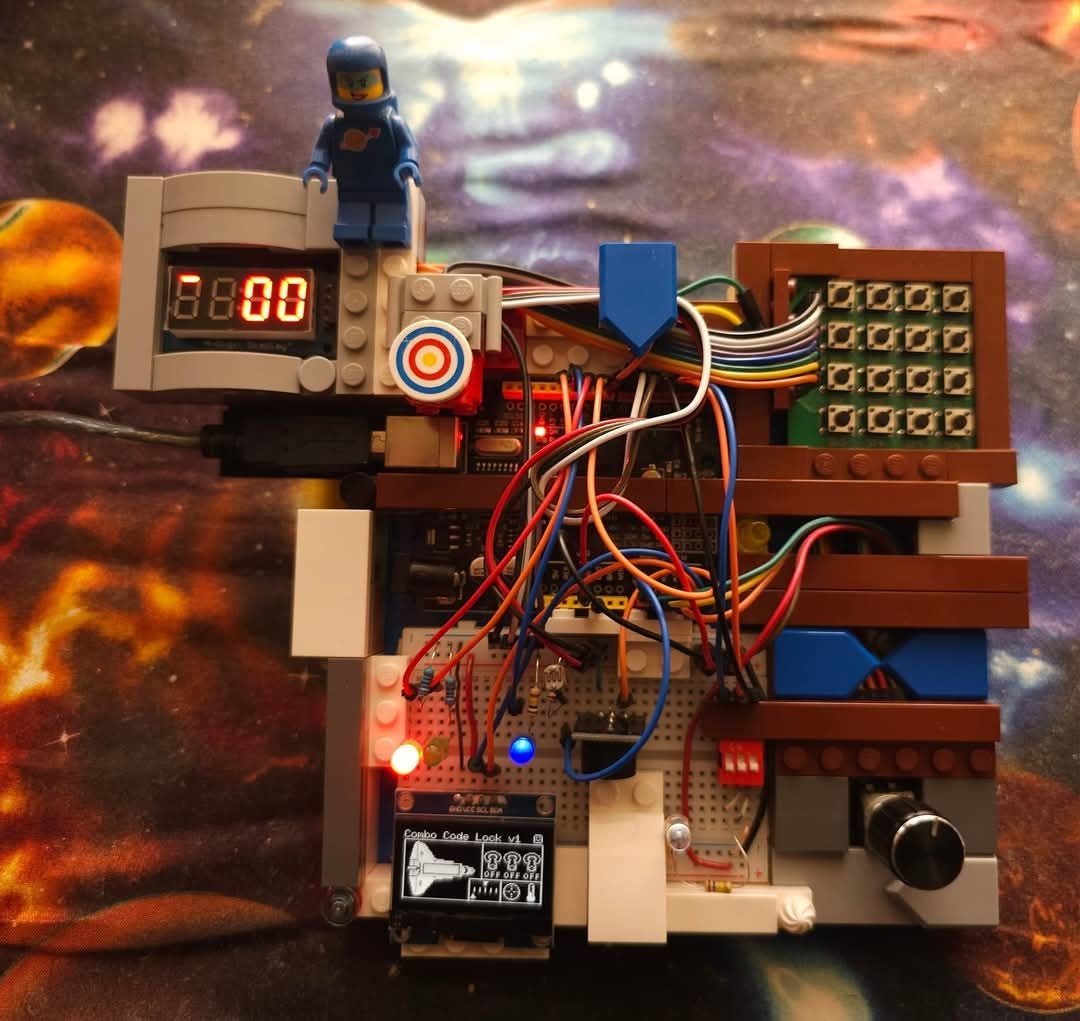
“Watching my son go from hesitant to excited about problem-solving was incredible. He hit roadblocks but never quit he asked for help, learned from others, and used AI when needed. Now he’s talking about what he wants to build next!” – Mark R.
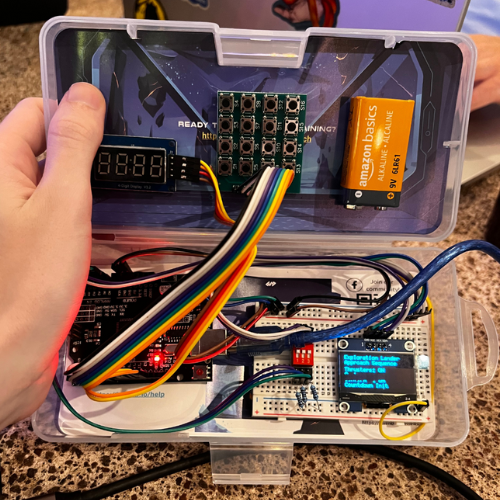
“I thought coding and circuits would be too hard, but this kit turned it into an adventure. When I got stuck, I used the AI they taught me to build for help and found support in the community. By the end, I wasn’t just following instructions.. I was creating my own projects.” – Jake M
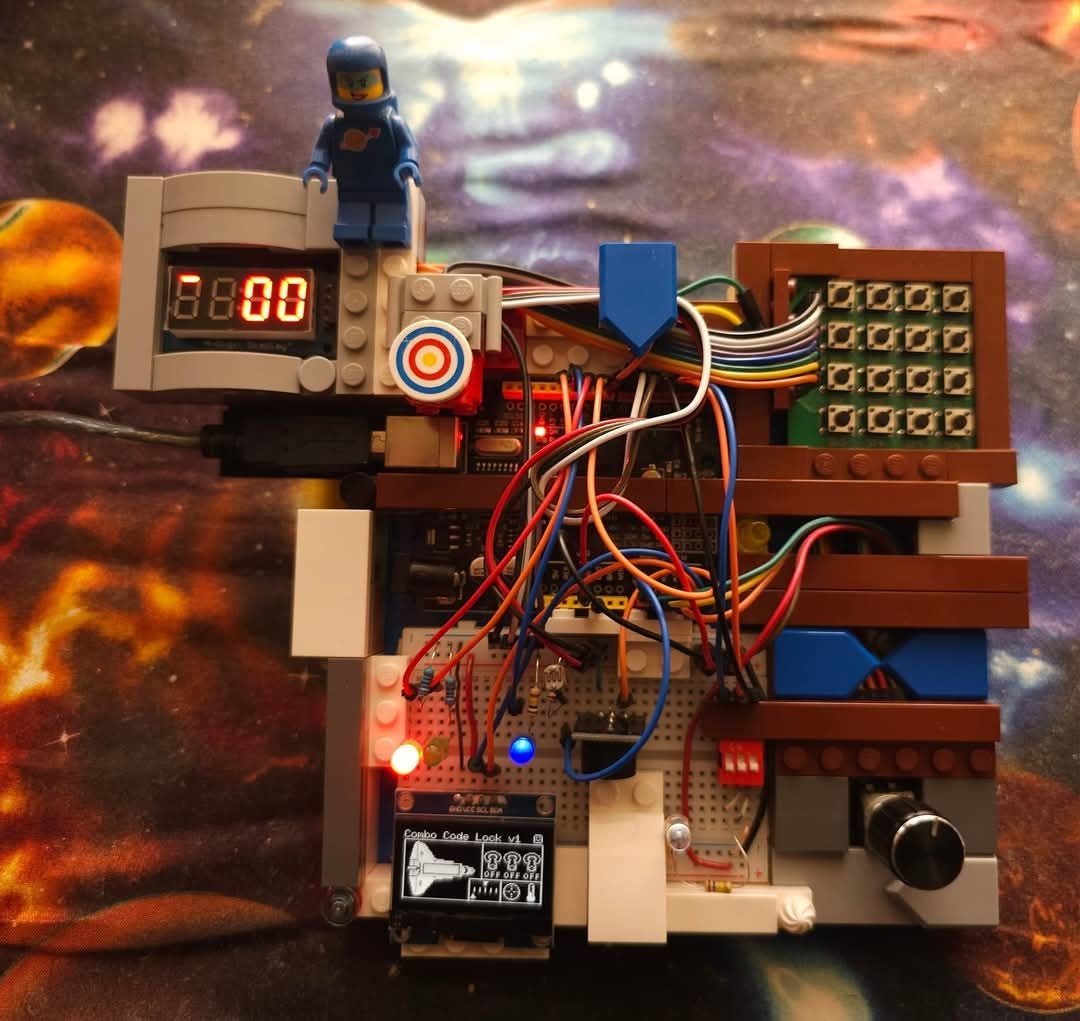
“I’ve tried online courses before, but I always lost interest. The Hero’s Journey Framework kept me engaged the whole time. Every day felt like a real mission, and now I can wire circuits and code confidently. This kit made learning fun and achievable.” – Sarah T.
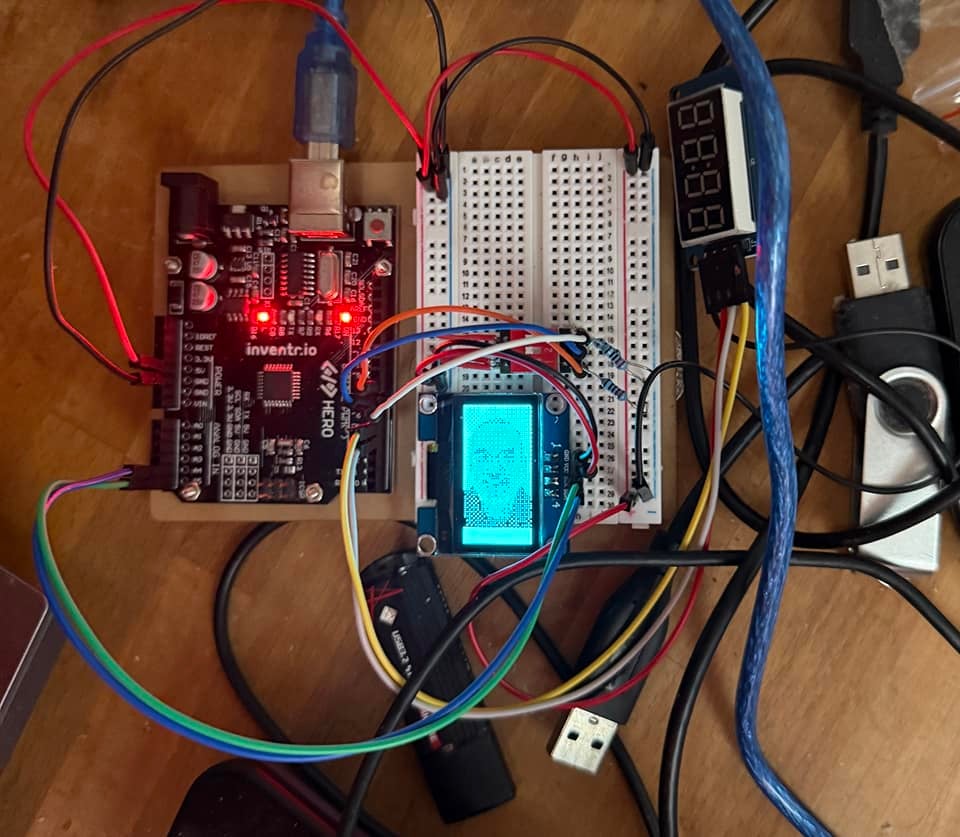
“Watching my son go from hesitant to excited about problem-solving was incredible. He hit roadblocks but never quit he asked for help, learned from others, and used AI when needed. Now he’s talking about what he wants to build next!” – Mark R.
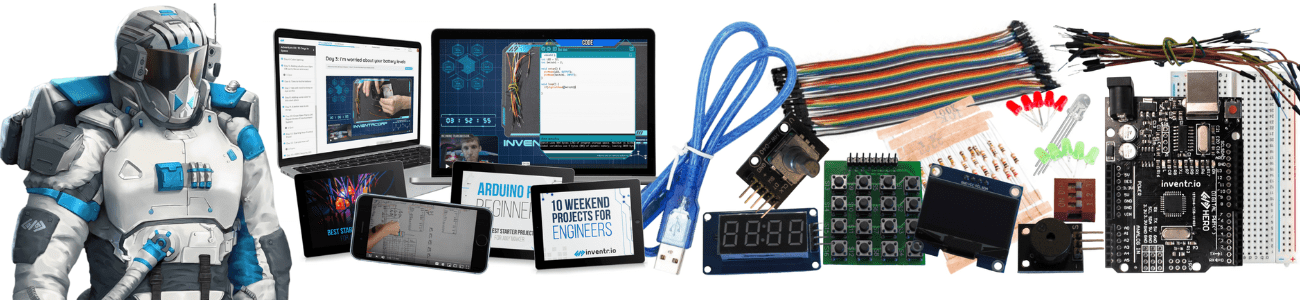
Your Missions (Required For Survival!)

Getting you out of the darkness and into the cozy light. In the first few days you will learn how to use your HERO board and basic circuit components such as LED’s, resistors, the breadboard, and switches.
Next you need to repair your damaged solar array and refuel your battery. In this chapter you will learn how to read data from your photoresistor and how to use a multi-colored LED.
You’ll need to lock down your ship with proper security systems and alarms. You will learn how to program and wire a keypad and a passive buzzer.
Returning you back to the surface of the water and preparing you to get home. You will learn how to use a seven segment display and rotary encoder in these projects.
Blast off… Wait – first we need to build you a working launch panel. This is where things get really fun and we add the OLED Display allowing you to have a mini monitor display for your control panel. Put everything together from the previous chapters and get ready to go into space.
Get an instant invite to our online communities with currently over 680,000 makers!

Your Missions
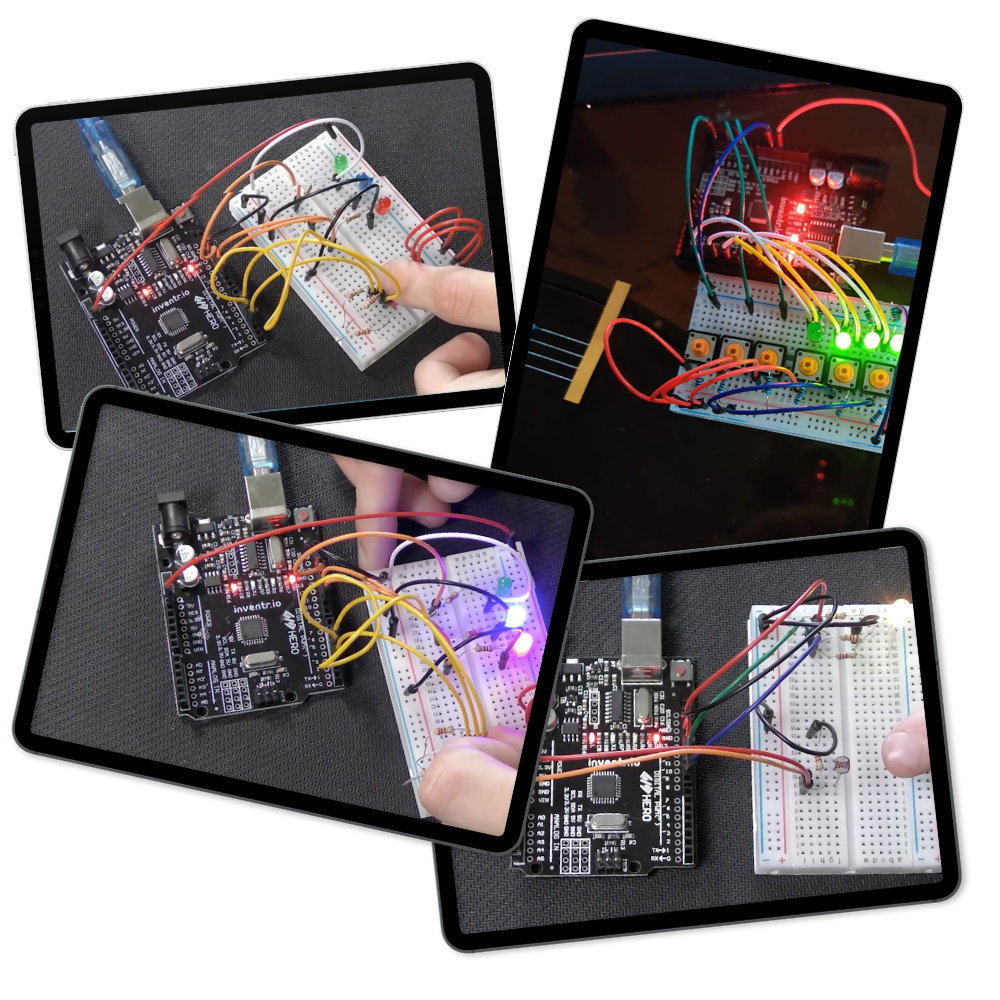
Getting you out of the darkness and into the cozy light. In the first few days you will learn how to use your HERO board and basic circuit components such as LED’s, resistors, the breadboard, and switches.
Next you need to repair your damaged solar array and refuel your battery. In this chapter you will learn how to read data from your photoresistor and how to use a multi-colored LED.
You’ll need to lock down your ship with proper security systems and alarms. You will learn how to program and wire a keypad and a passive buzzer.
Returning you back to the surface of the water and preparing you to get home. You will learn how to use a seven segment display and rotary encoder in these projects.
Blast off… Wait – first we need to build you a working launch panel. This is where things get really fun and we add the OLED Display allowing you to have a mini monitor display for your control panel. Put everything together from the previous chapters and get ready to go into space.


We Hired A Team Of Experts To Teach You
Meet Astrid,
Your Helpful AI Assistant
Allow me to introduce you to a remarkable individual who is about to become our beacon of hope and salvation.
Her name is Astrid, your spaceships personal AI who is ready to walk you through each mission.
Astrid brings with her a wealth of knowledge and a determination that knows no bounds. Astrid’s unwavering commitment to the mission at hand is matched only by her boundless compassion for those she seeks to save.

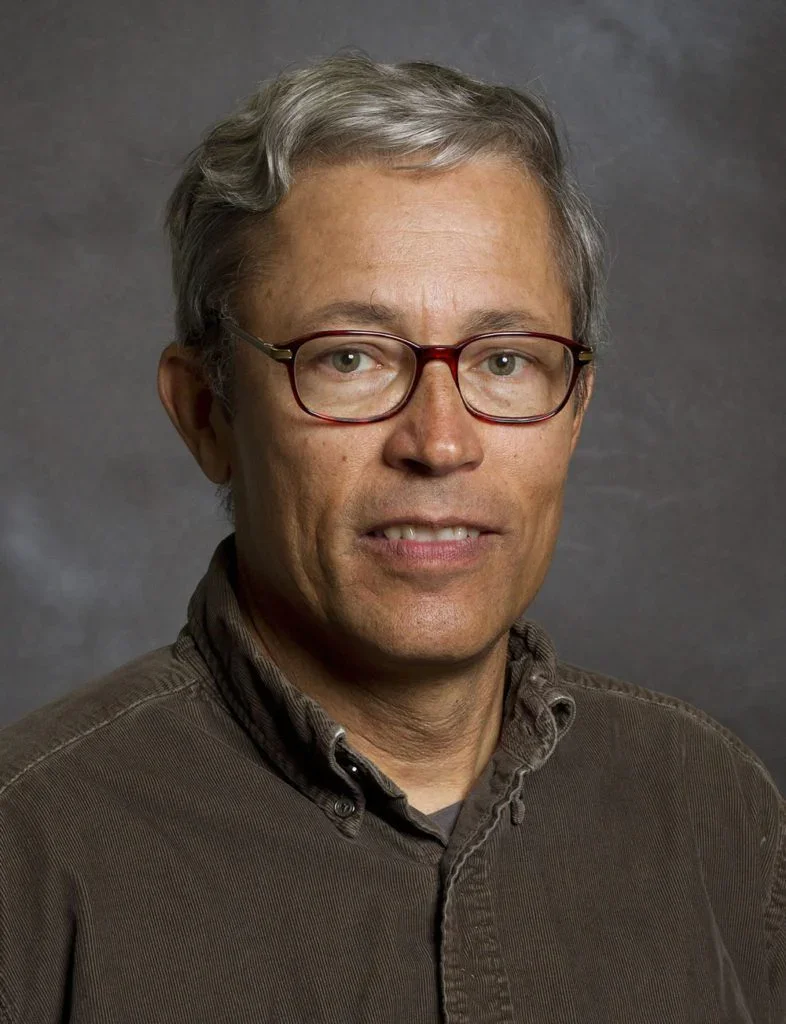
Your Circuits Professor,
(from NASA)
Dr. Greg Lyzenga (when he’s not performing live-saving missions) is normally found teaching college classes at Harvey Mudd.
Along with that Dr. Lyzenga is often seen working with his fellow scientists at the NASA Jet Propulsion Laboratory.
Being an avid astronomer, rocket enthusiast, programmer, and a lifelong professor – we knew he would be your best shot at repairing your shuttle and having a successful return home.
Your Coding Mentors,
(Apple & Inventr)
Meet Alex and David. These two are the talented developers that will teach you how to program your control panel back to life.
David is among the best coders in the world. He’s a retired apple engineer that joined in because of his love for building cool projects.
And Alex, who is the cofounder of inventr.io (a really cool company).

Hear From Some of Our Students:
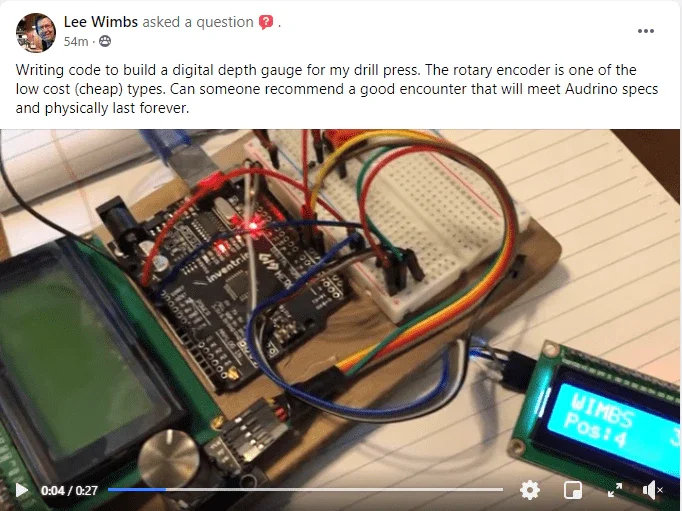
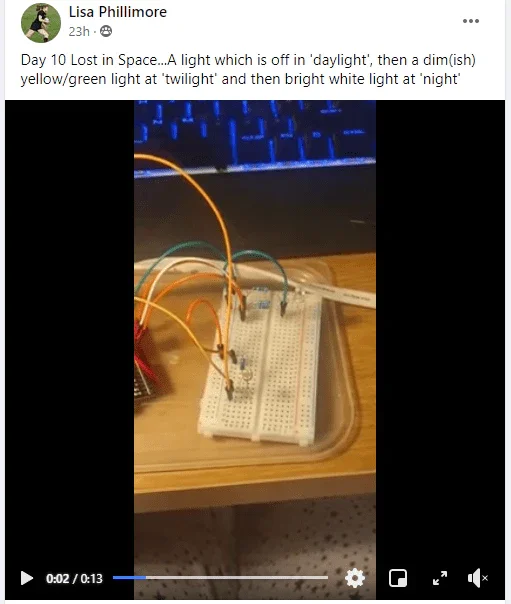
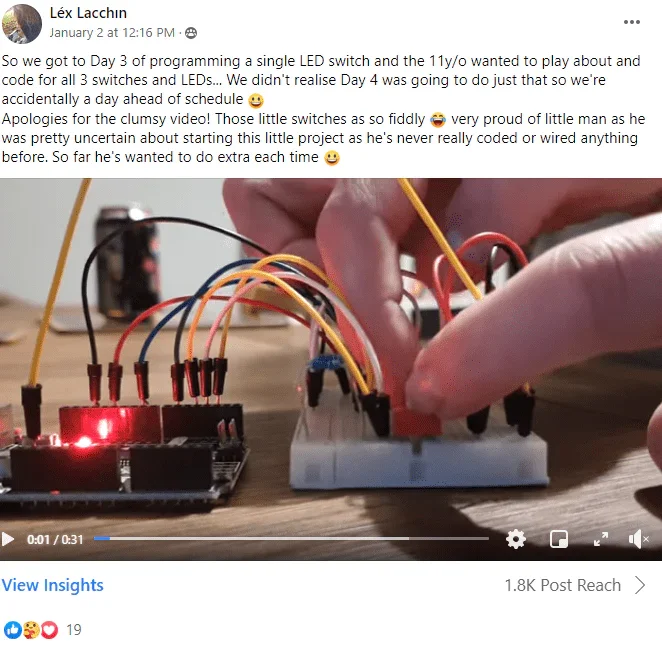

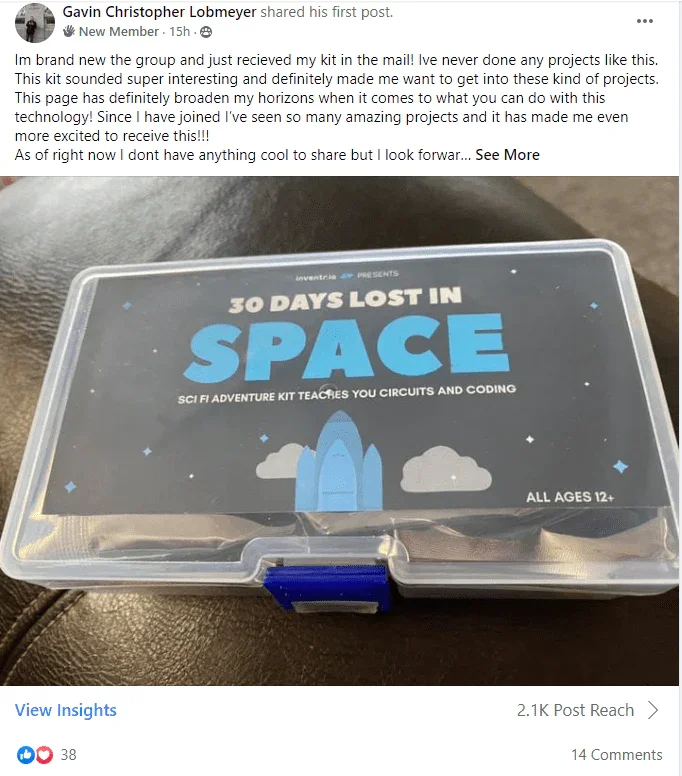
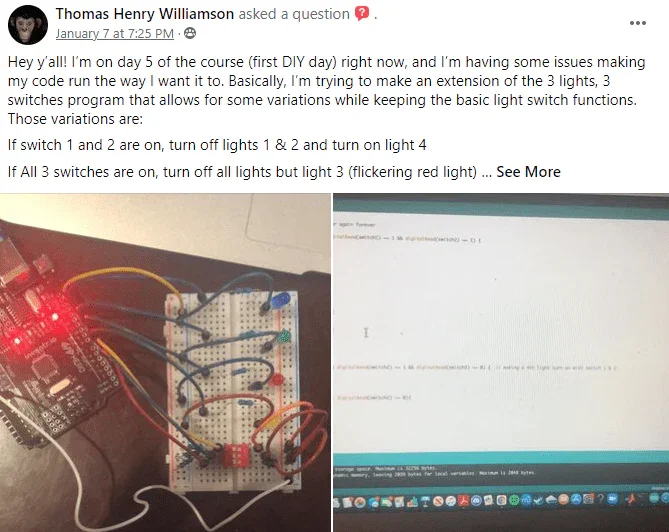
Everything inside Your Repair Kit...
The tools that you will be learning how to use while repairing your spaceship...
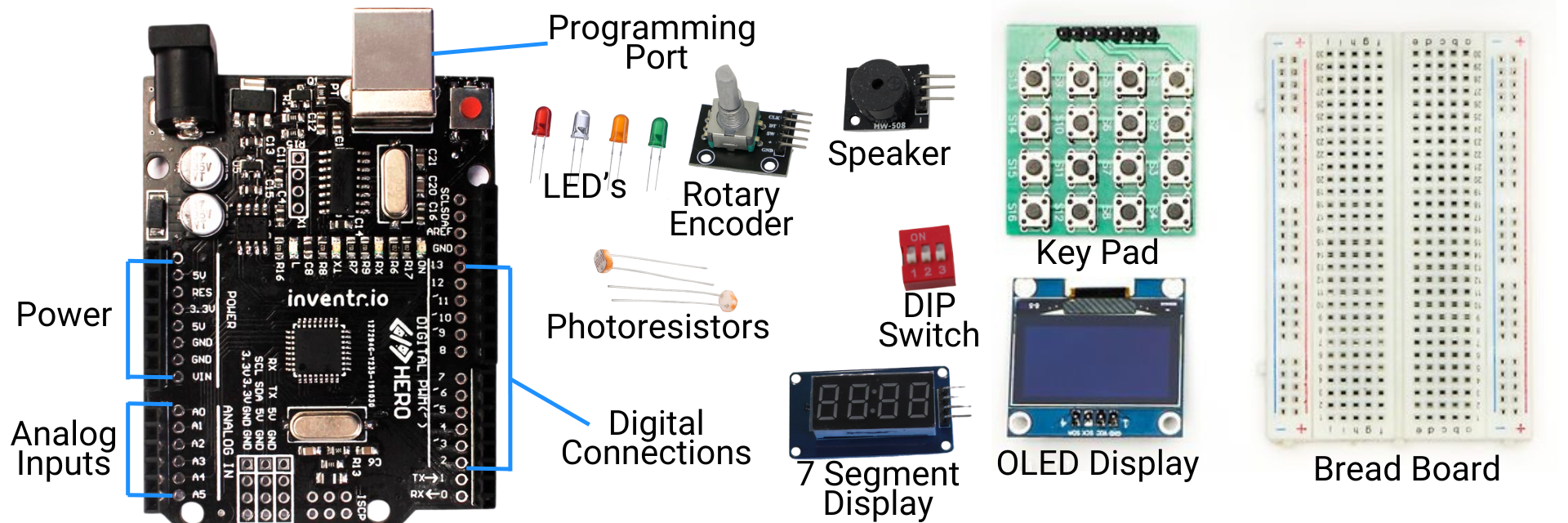

Oh by the way, no hand tools are necessary.
We Hired A Team Of Experts To Teach You
Meet Astrid,
Your Helpful AI Assistant

Allow me to introduce you to a remarkable individual who is about to become our beacon of hope and salvation.
Her name is Astrid, your spaceships personal AI who is ready to walk you through each mission.
Astrid brings with her a wealth of knowledge and a determination that knows no bounds. Astrid’s unwavering commitment to the mission at hand is matched only by her boundless compassion for those she seeks to save.
Your Circuits Professor,
(from NASA)
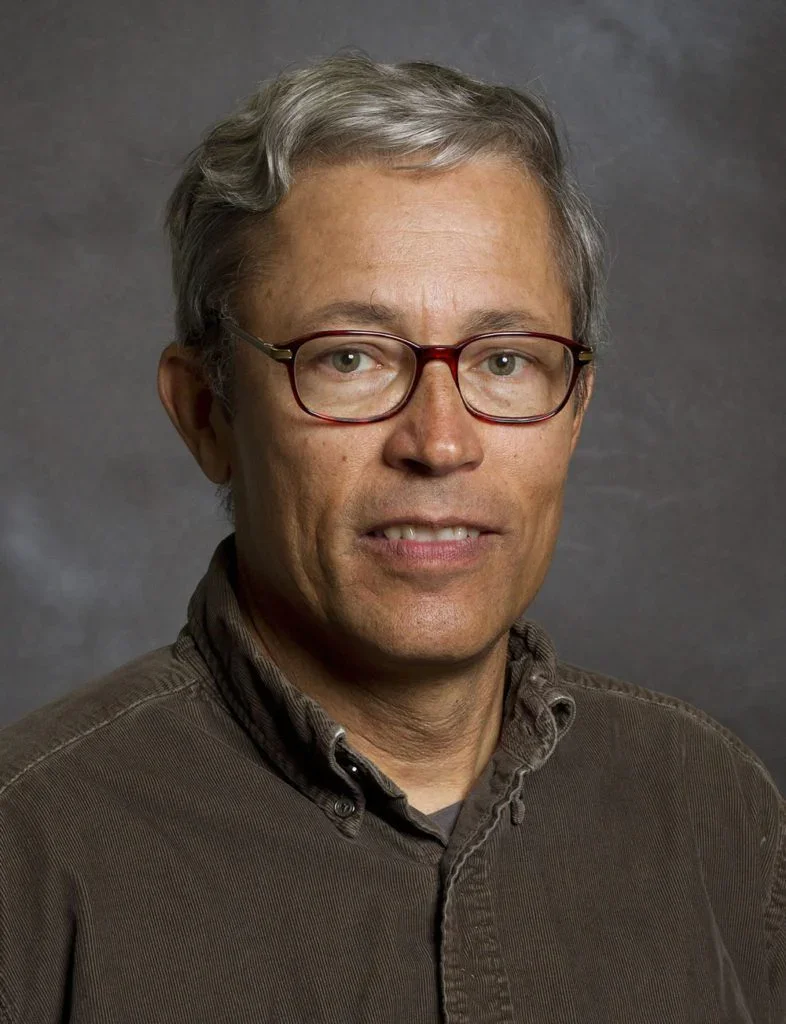
Dr. Greg Lyzenga (when he’s not performing live-saving missions) is normally found teaching college classes at Harvey Mudd.
Along with that Dr. Lyzenga is often seen working with his fellow scientists at the NASA Jet Propulsion Laboratory.
Being an avid astronomer, rocket enthusiast, programmer, and a lifelong professor – we knew he would be your best shot at repairing your shuttle and having a successful return home.

Your Coding Mentors,
(Apple & Inventr)
Meet Alex and David. These two are the talented developers that will teach you how to program your control panel back to life.
David is among the best coders in the world. He’s a retired apple engineer that joined in because of his love for building cool projects.
And Alex, who is the cofounder of inventr.io (a really cool company).
Everything inside Your Repair Kit...
The tools that you will be learning how to use while repairing your spaceship...
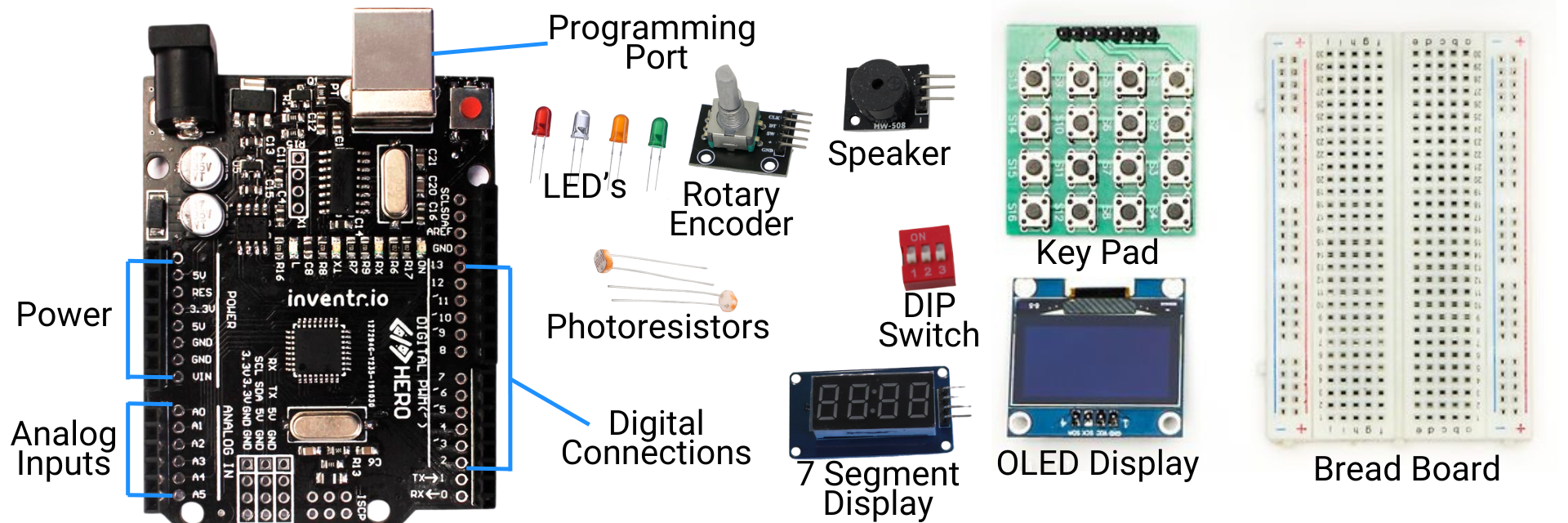
Oh by the way, no hand tools are necessary.

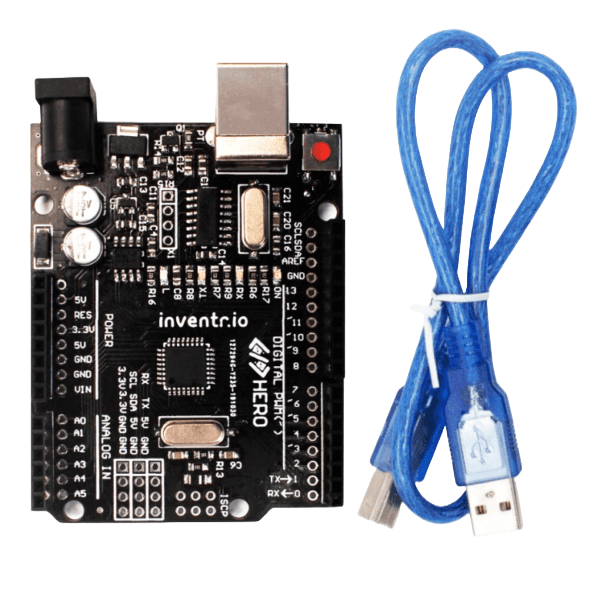
Your very own computer programmable brain!! Well really its just a microcontroller. We’re going to program this credit card sized device to help us with our repairs. It will automate the tasks that would take forever doing by hand making our lives a bit easier.
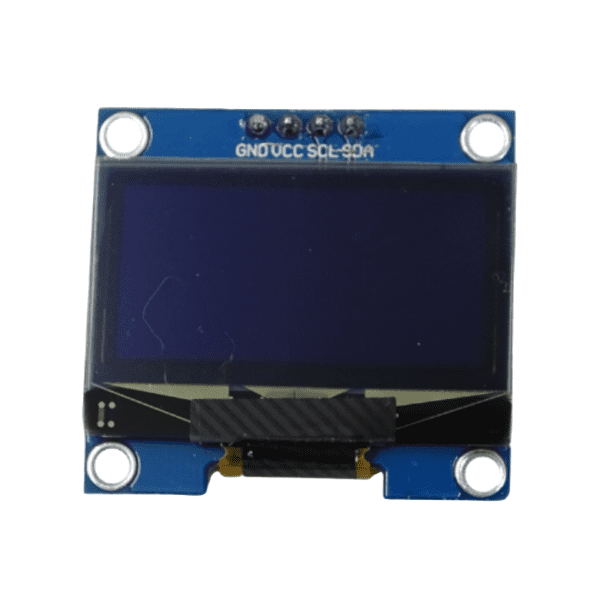
Your OLED display allowing you to display data and text from the HERO board. This will be incredibly handy when we get to repairing the ships control panel.
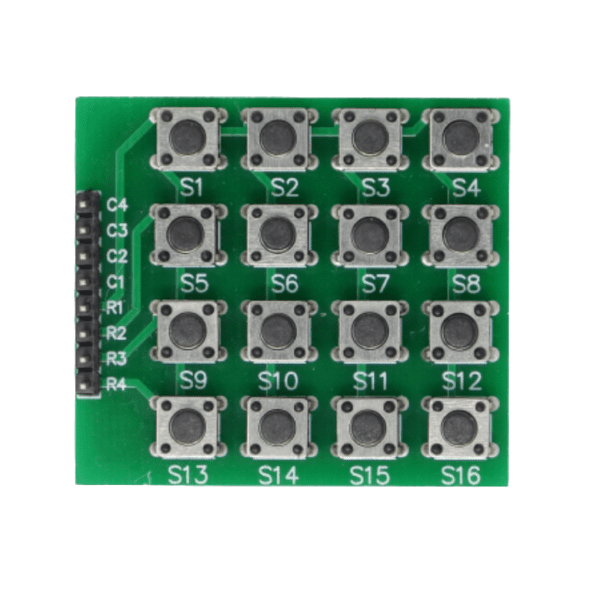
Your custom 4×4 keypad so that you can have a large input array with many different use cases. This comes in handy when we start repairs on your ships security system.

Your bundle of 10 LED’s and a RGB LED allowing you to choose between thousands of unique colors to display.

Your passive buzzer allowing you to create tones and melodies from your code on the HERO board.
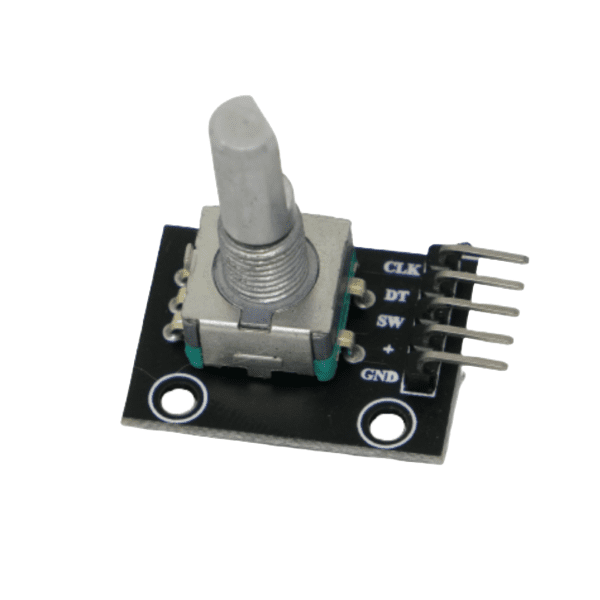
Your rotary encoder allowing you to read data from how much you have rotated the encoder pin.
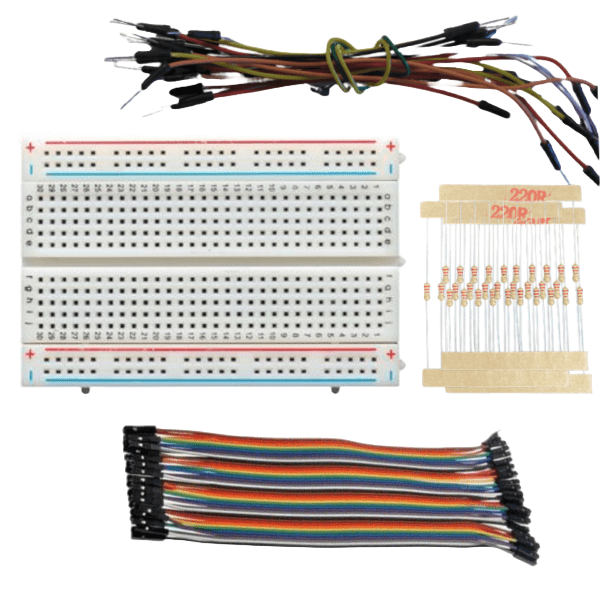
Your wires, resistors, and a mini breadboard. These tools allow us to build projects without needing to solder parts together.
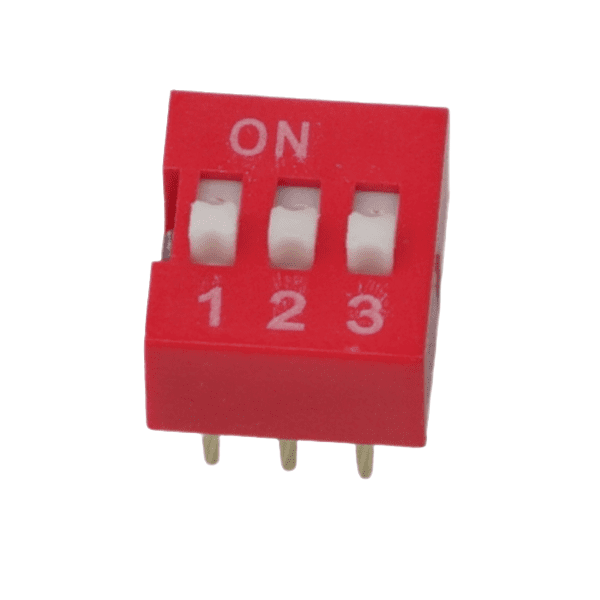
Your 3 position DIP switch so that you gain even more control over the components in your circuits.

Your seven segment display allowing you to output data up to 4 digits. This format makes it great for digital clocks.
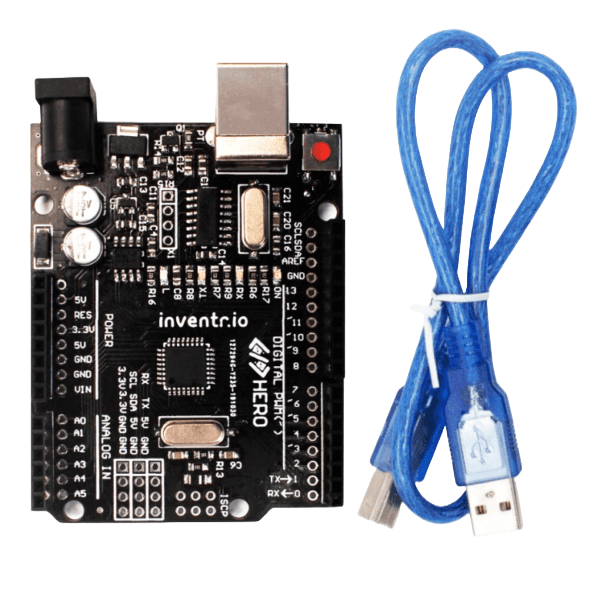
Your very own computer programmable brain!! Well really its just a microcontroller. We’re going to program this credit card sized device to help us with our repairs. It will automate the tasks that would take forever doing by hand making our lives a bit easier.
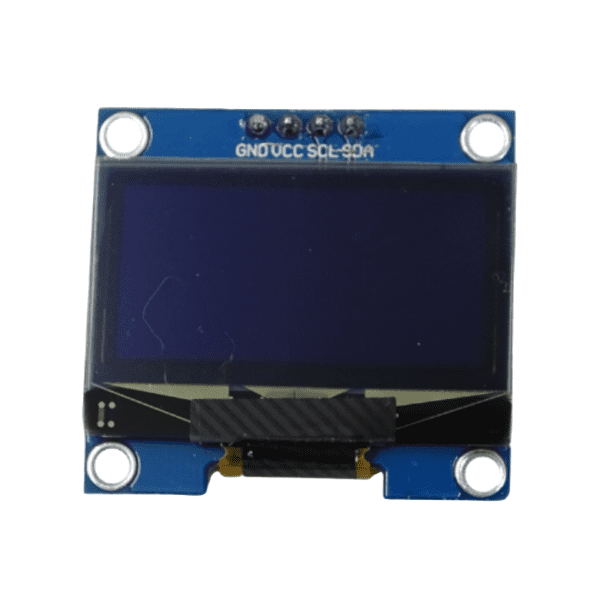
Your OLED display allowing you to display data and text from the HERO board. This will be incredibly handy when we get to repairing the ships control panel.
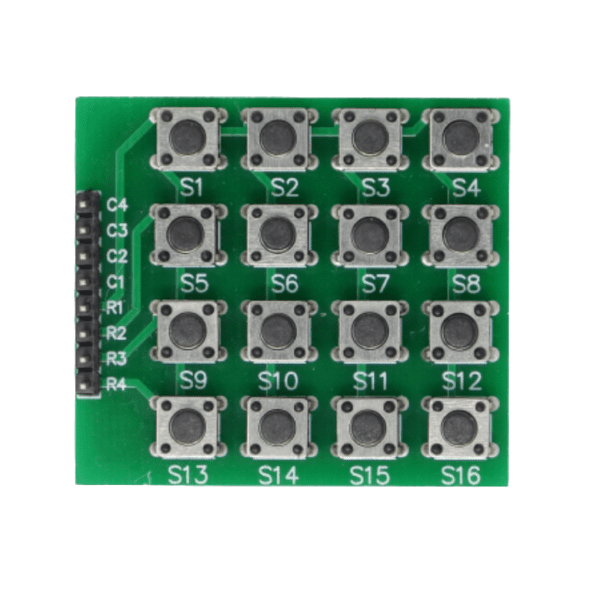
Your custom 4×4 keypad so that you can have a large input array with many different use cases. This comes in handy when we start repairs on your ships security system.

Your bundle of 10 LED’s and a RGB LED allowing you to choose between thousands of unique colors to display.

Your passive buzzer allowing you to create tones and melodies from your code on the HERO board.
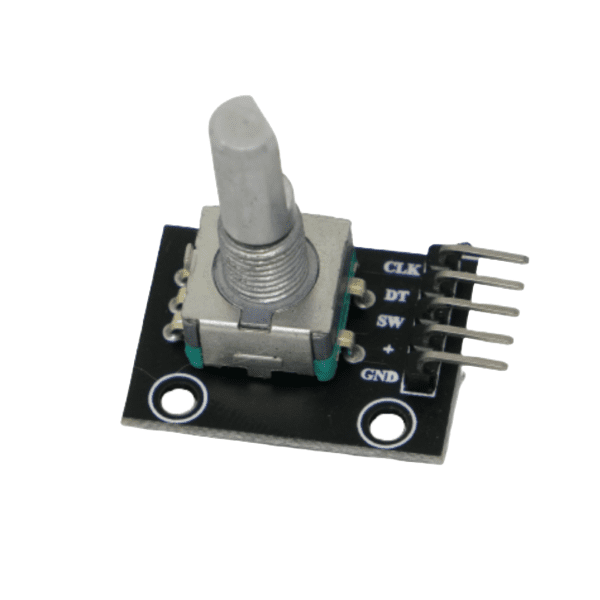
Your rotary encoder allowing you to read data from how much you have rotated the encoder pin.
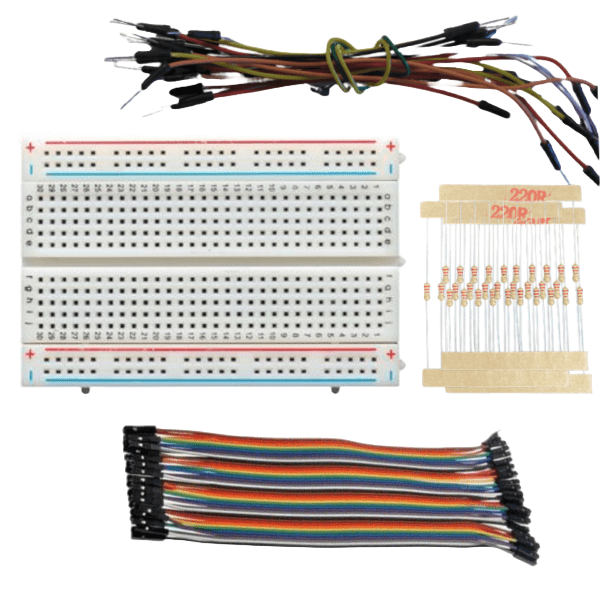
Your wires, resistors, and a mini breadboard. These tools allow us to build projects without needing to solder parts together.
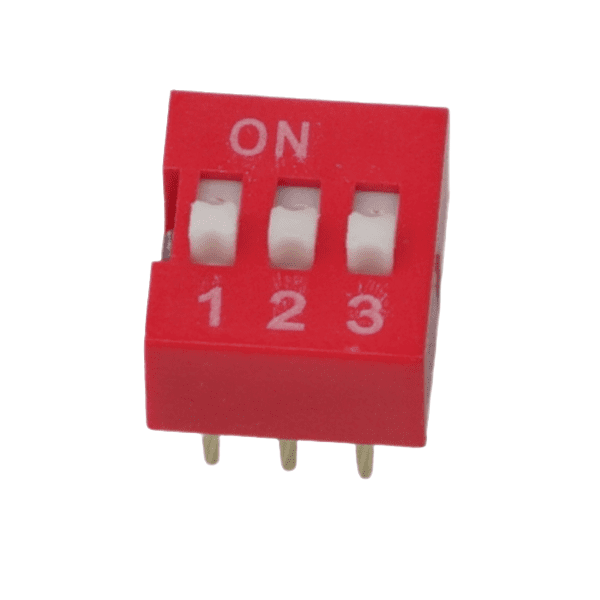
Your 3 position DIP switch so that you gain even more control over the components in your circuits.

Your seven segment display allowing you to output data up to 4 digits. This format makes it great for digital clocks.
Frequently Asked Questions:
The United States, Canada, United Kingdom, and Australia.
No worries with your order today you get lifetime access to our training. There is no reward for completing this challenge within 30 days. You will be only rewarded for the completion of all the content.
When you first open the kit you will see a link to sign up for the course for free.
We ship all USA orders for free within 3 days using premium shipping. International (anywhere outside of the USA) typically ships with DHL Express, 3-5 days on average in transit to your door from across the world (we already fixed our logistics spaceship).
We’ve had students as young as 6 and as old as 91. Both had a great time exploring the kit. Often we see the best results with teens or retired geeks. Warning: This kit contains small, colorful and pokey parts such as LED’s and resistors. Child supervision is required.
Yes! If for some reason you didn’t have a good experience or you never opened it and lost interest we have a full 30 day money back guarantee. Just send it back to us before the 30 after your purchase arrives and we will return your payment. Refunds will take a few days to be posted to your account.
Yes! We also have resources available on our GitHub. The HERO is a derivative of “Arduino UNO R3 Reference design” we just changed up a few things to make it our own. If you’re curious about what goes into our HERO board we published the open source hardware files on our GitHub.
Our training easy to follow, however, this can be a downfall… if you just get in and rush through projects (copy and paste code) you won’t truly learn. You can complete most projects in the beginner training in 30-60 minutes each. Take your time to explore the training and think of each lesson as a new mental tool you can use in your maker toolkit. Once you learn how to make LED’s blink feel free to venture and create your own alternative to the main lesson – curiosity is the best teacher! Don’t stress about how many hours are optimal just work at your own comfortable pace and explore your own paths :)

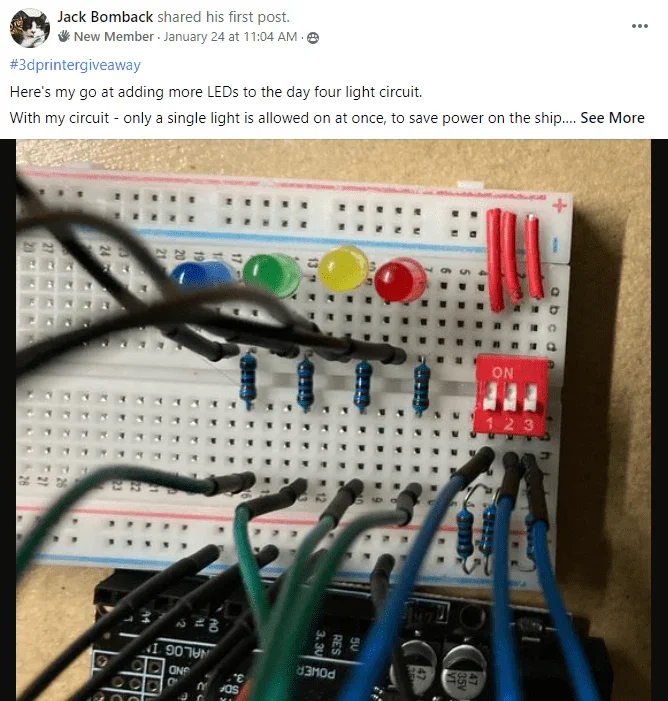
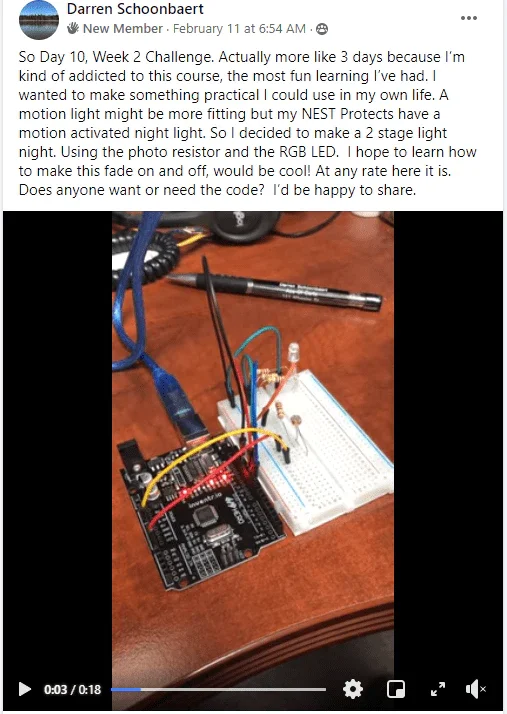
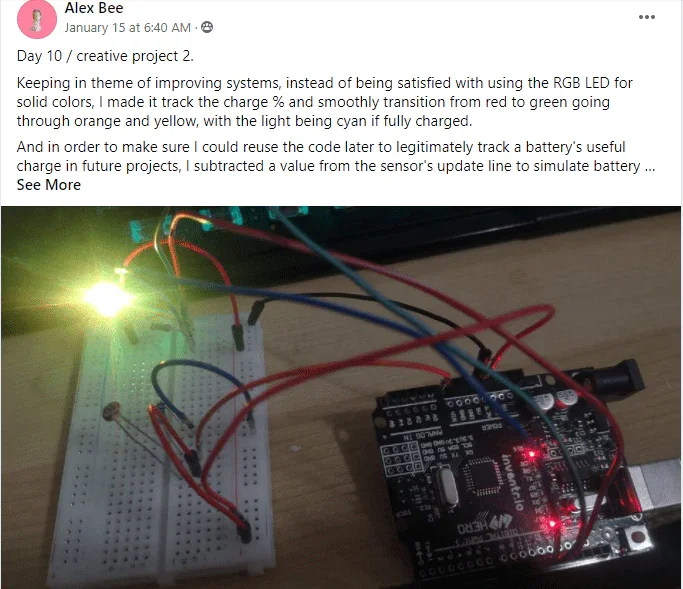
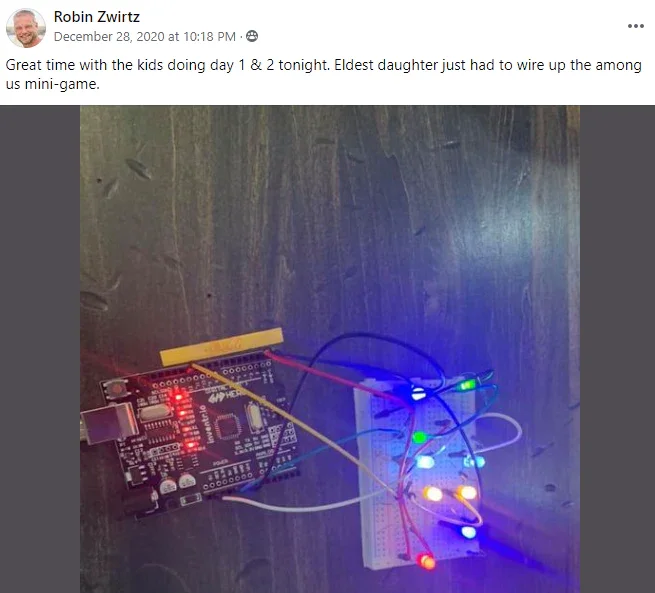
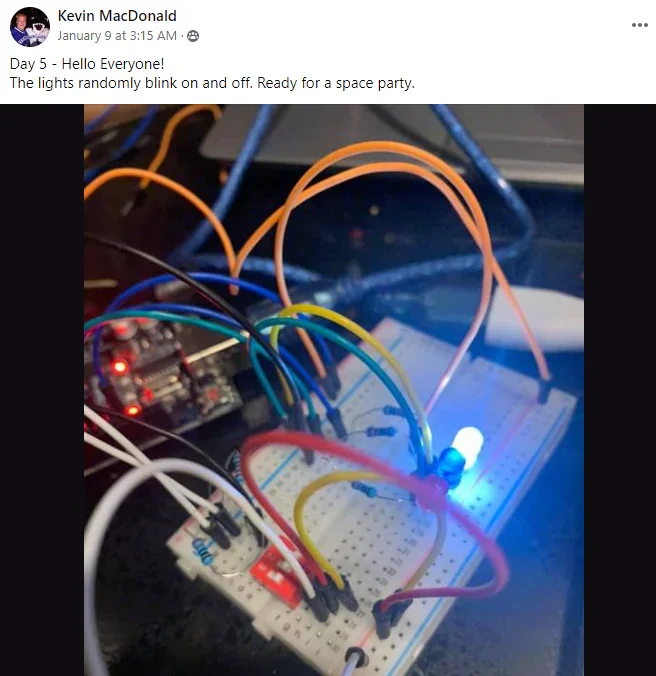
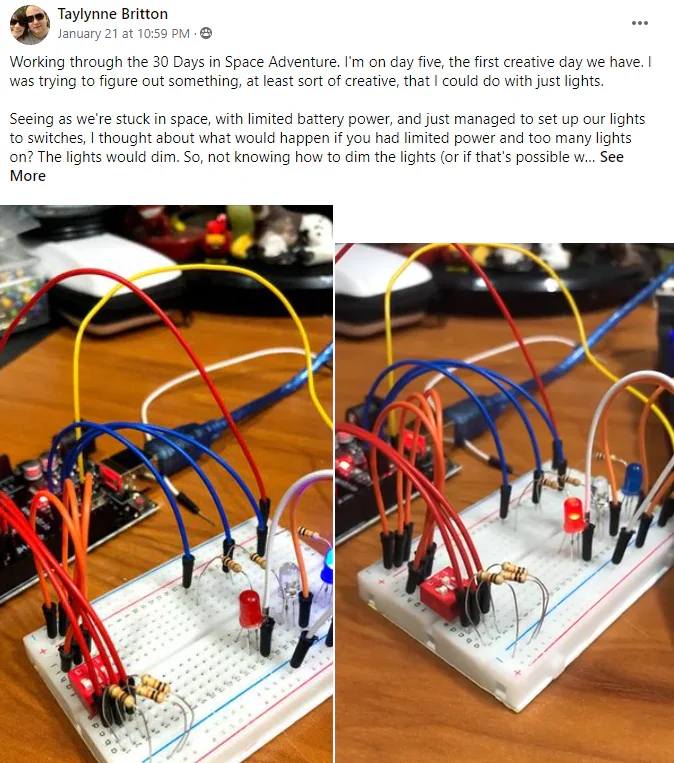

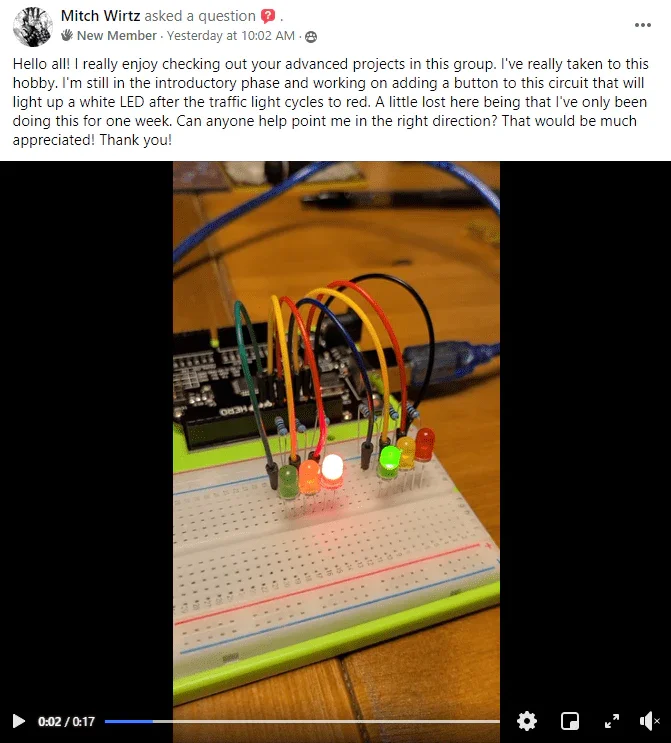
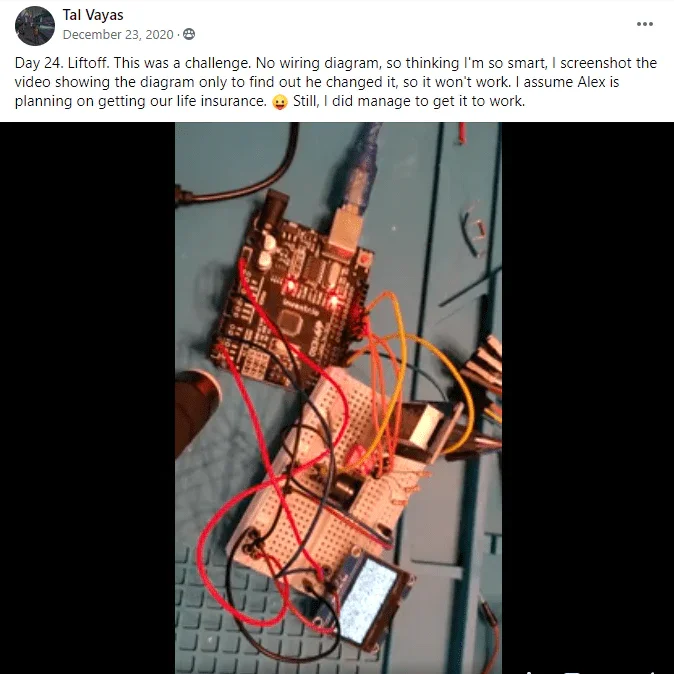
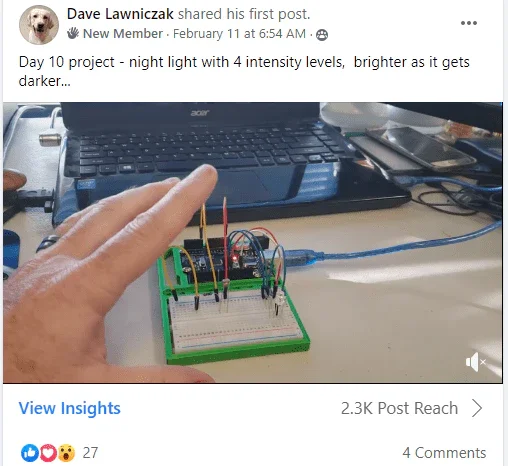
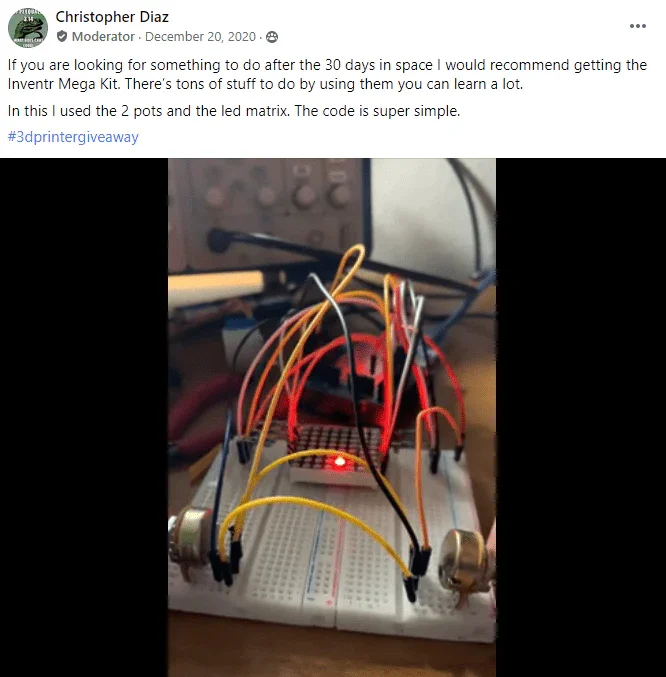
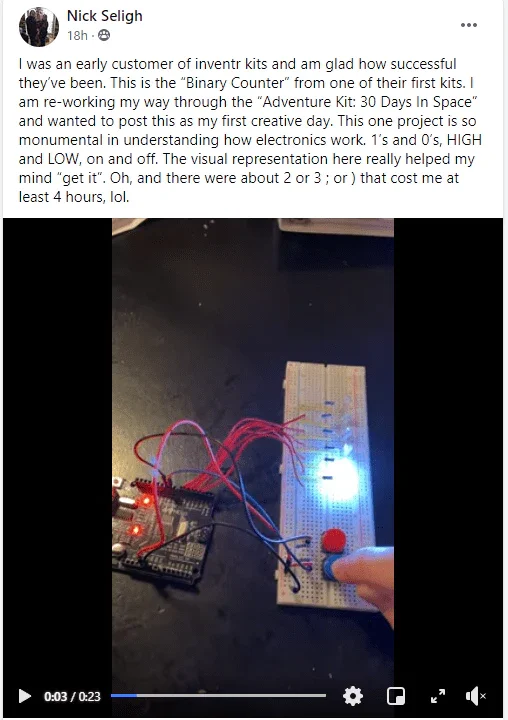
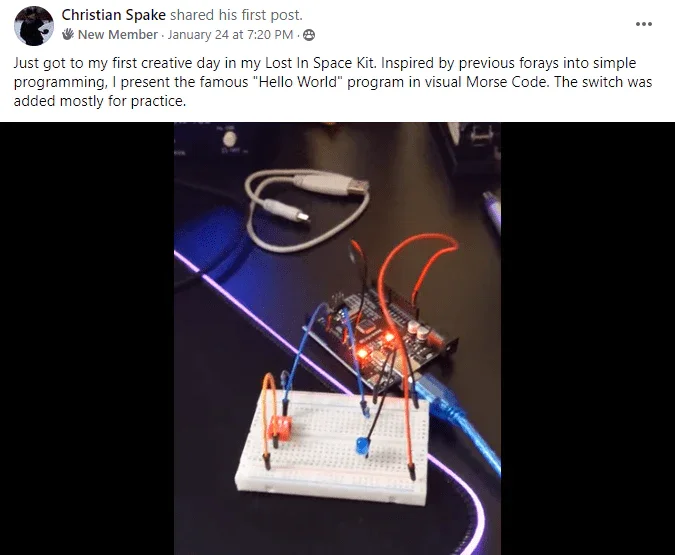
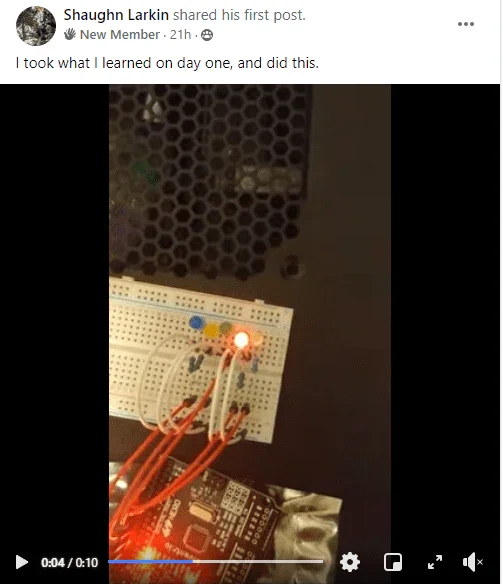
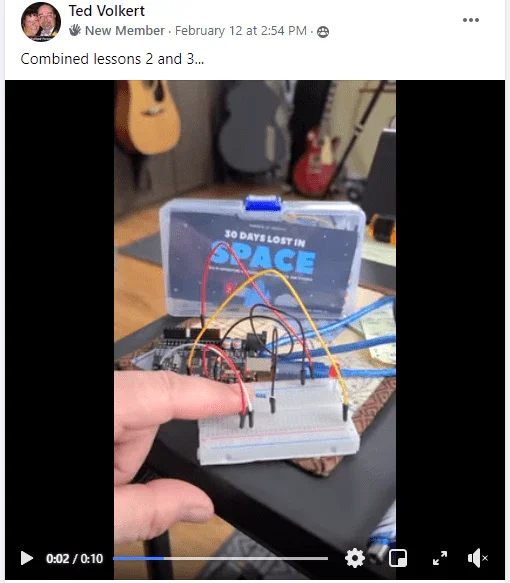
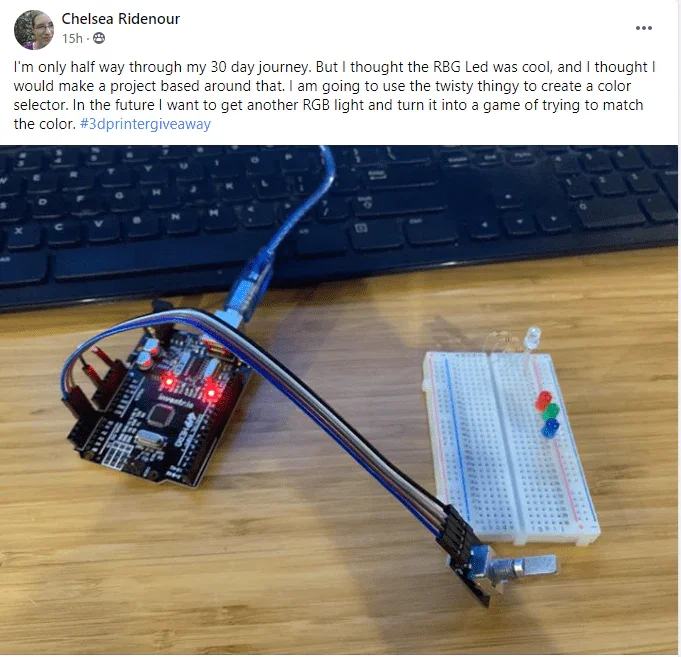
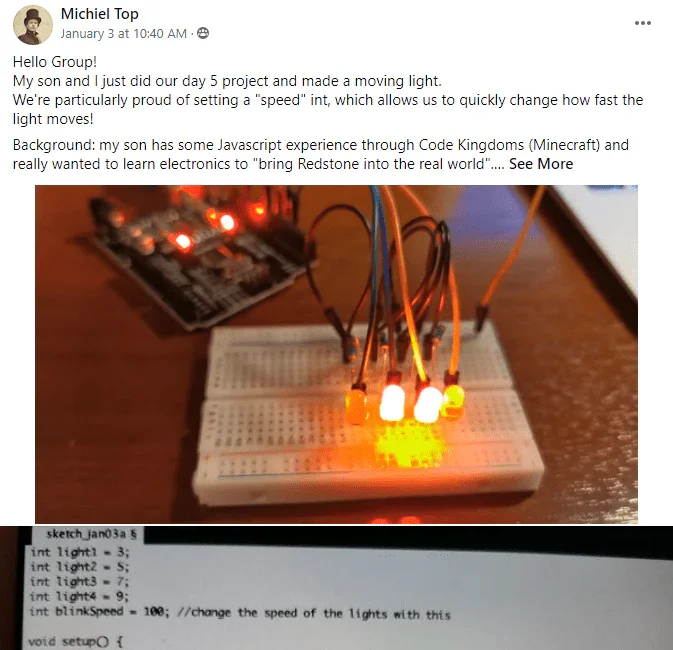
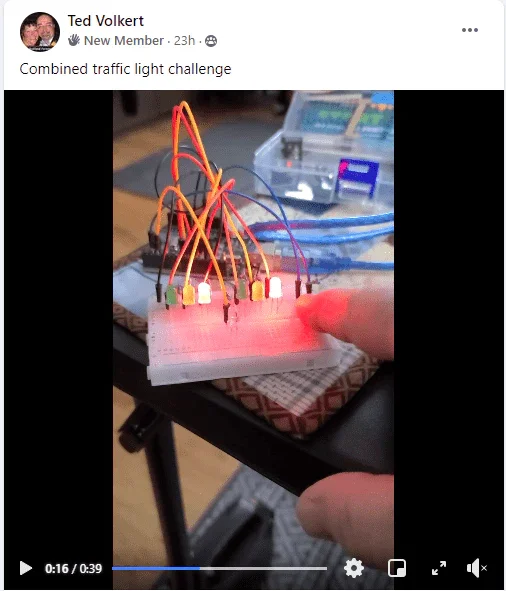
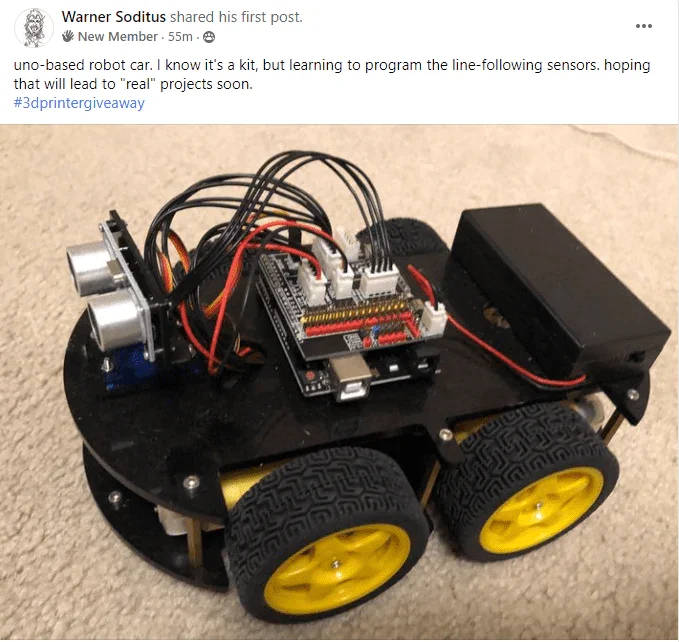
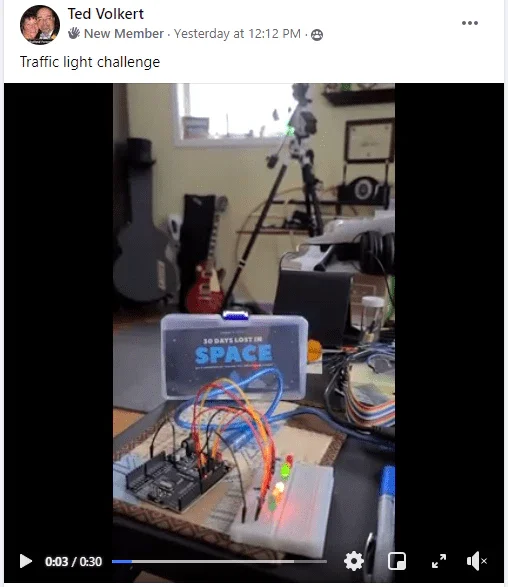
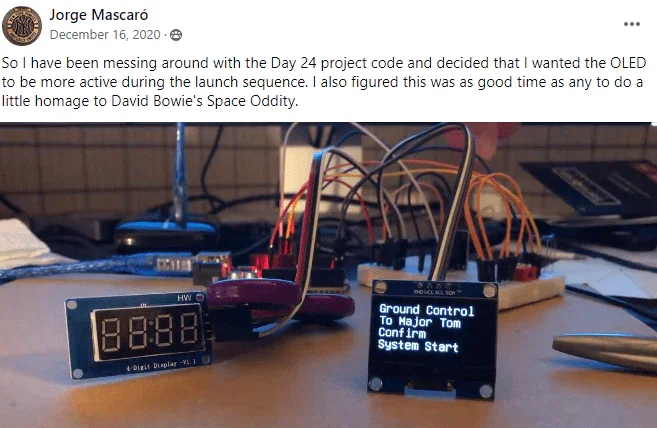

Legal Disclaimer & Terms of Use
Educational Use Disclaimer
Adventure Kit: 30 Days Lost in Space is an educational product designed to introduce users to basic coding, circuits, and problem-solving through interactive storytelling. This course does not guarantee proficiency in electronics or programming and should not be considered a professional certification. Results may vary based on individual effort, prior experience, and engagement with course materials.
No Guarantees or Promises
CraftingTable.com makes no guarantees regarding individual outcomes, job placement, or financial gain as a result of completing this course. Any testimonials or case studies presented on this website are real experiences from students but do not represent a guarantee of similar results.
Intellectual Property
All course materials, videos, graphics, lesson plans, and the overall Hero’s Journey framework are copyrighted and owned by CraftingTable.com. Redistribution, resale, or unauthorized reproduction of any materials is strictly prohibited. “30 Days Lost in Space” and related branding are protected trademarks of CraftingTable.com.
Affiliate Disclosure
Some links on this website may be affiliate links, meaning we may receive a small commission if you purchase through them. This helps support the ongoing development of our educational products at no additional cost to you.
Privacy & Data Usage
By using this website, you agree to our Privacy Policy and Terms of Service. We do not sell or share your personal information with third parties. Any data collected through purchases, sign-ups, or community participation is used solely to enhance your learning experience and improve our products.
Refund & Cancellation Policy
Due to the digital nature of this course and the inclusion of physical components, all sales are final. Refunds are not available once a kit has been shipped or digital content has been accessed. If your kit arrives damaged or missing components, please contact our support team within 7 days of delivery for replacement options.
Community Engagement & Conduct
Participation in our online community, Discord, and social media groups is a privilege, not a right. We reserve the right to remove any users who engage in harassment, inappropriate conduct, or violation of community guidelines.
Liability Waiver
CraftingTable.com is not responsible for any injuries, damages, or accidents resulting from improper use of electronics or components provided in the kit. Users are expected to follow safety guidelines and use proper precautions when handling circuit components and tools.
Contact Information
For support inquiries, legal questions, or partnership opportunities, please contact us at:
📧 support@craftingtable.com
📍 CraftingTable HQ, Parrish, FL
Crafting Table, LLC
By continuing to use this website and participating in the 30 Days Lost in Space course, you acknowledge and accept these terms.









